Contents
Basic Compmake usage¶
This tutorial gives some motivation for using Compmake and explains the basic usage. If you don’t know why you should use Compmake, read Why using compmake.
Preparing your programs for compmake¶
The basic idea is that now your source code will just describe your computation, without actually executing it.
In practice, to use Compmake, you have to modify each function call of interest by wrapping it with the comp() function. It’s easy: each fragment of the form:
result = func1(params1)
becomes:
result = comp(func1, params1)
The function comp() does not actually run the computation func1(param1), but rather it puts this “job” in the job database. It returns (immediately) a promise representing the delayed result. You can use this value in successive calls to comp() (but not directly). In this way, Compmake learns the computational structure of your program.
For example, consider the source code:
from mycomputations import funcA, funcB, draw
for param1 in [1, 2, 3]:
for param2 in [10, 11, 12]:
res1 = funcA(param1)
res2 = funcB(res1, param2)
draw(res2)
In this example, the source code becomes (file using_compmake.py):
from mycomputations import funcA, funcB, draw
if __name__ == '__main__':
from compmake import Context
context = Context()
for param_a in [1, 2, 3]:
for param_b in [10, 11, 12]:
res1 = context.comp(funcA, param_a)
res2 = context.comp(funcB, res1, param_b)
context.comp(draw, res2)
context.compmake_console()
When this file is passed to Compmake, the following computational structure is created:
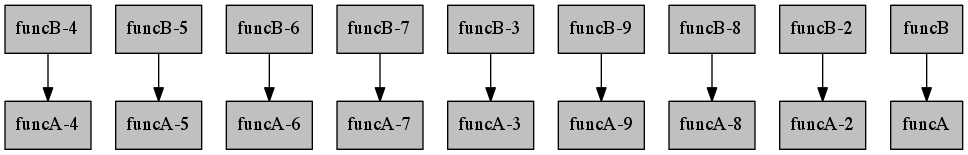
(This is the output of the graph command)
The next section shows how to run Compmake once you have modified your source code.
Using the console¶
Running the program above will give you a prompt:
$ python using_compmake1.py
Welcome to the compmake console. (write 'help' for a list of commands)
27 jobs loaded.
@:
This is Compmake’s console prompt.
Listing jobs: The command ls gives a list of the jobs:
@: ls
draw todo
draw-2 todo
draw-3 todo
draw-4 todo
draw-5 todo
...
Making: The command make [jobs] runs the computation in series:
@: make
The first time you run this, you will see the names of the jobs being executed scrolling by. However, the second time, the output will be something like:
Nothing to do.
because Compmake has cached the results of the computation.
After making, use ls to see the results:
@: ls
draw todo
draw-2 todo
draw-3 todo
draw-4 todo
draw-5 todo
...
Cleaning up: Use the command clean to clean:
@: clean
Moreover, the command remake is equivalent to clean + make.
Making in parallel: The command parmake runs the computation in parallel:
@: parmake
You can give the number of parallel processes:
@: parmake n=5
Making in parallel using SGE: The command sgemake runs the computation using SGE:
@: sgemake
Naming jobs¶
Each invocation of the comp() function produces one job. Each job is described by a unique ID. By default, the ID is generated by the name of the function, with a progressive number postponed. You can use the command list to obtain a list of the jobs. For this example, the output would be:
@: ls
draw todo
draw-2 todo
draw-3 todo
draw-4 todo
draw-5 todo
draw-6 todo
[...]
As you can see, the jobs are named func1-<n>, func2-<n>, draw-<n>.
It is very useful to have distinctive names for the jobs. Compmake provides two mechanisms to that effect. The first is the function comp_prefix() which takes a string used as a prefix for the job ids generated. That command is particularly useful in scenarios like the example where we presumably want to group the functions by the parameters:
from mycomputations import funcA, funcB, draw
if __name__ == '__main__':
from compmake import Context
context = Context()
for param_a in [1, 2, 3]:
for param_b in [10, 11, 12]:
# Add a prefix to the job ids for easy reference
prefix = 'a%s-b%s' % (param_a, param_b)
context.comp_prefix(prefix)
res1 = context.comp(funcA, param_a)
res2 = context.comp(funcB, res1, param_b)
context.comp(draw, res2)
context.compmake_console()
Now the list command gives:
@: ls
a1-b10-draw todo
a1-b10-funcA todo
a1-b10-funcB todo
a1-b11-draw todo
a1-b11-funcA todo
a1-b11-funcB todo
[...]
Another method is using the job_id keyword argument to comp().:
from mycomputations import funcA, funcB, draw
if __name__ == '__main__':
from compmake import Context
context = Context()
for param_a in [1, 2, 3]:
for param_b in [10, 11, 12]:
prefix = 'a%s-b%s' % (param_a, param_b)
context.comp_prefix(prefix)
# use job_id to override default naming
res1 = context.comp(funcA, param_a,
job_id='preparing')
res2 = context.comp(funcB, res1, param_b,
job_id='computing')
context.comp(draw, res2,
job_id='drawing')
context.compmake_console()
Now the list command gives:
@: ls
a1-b10-computing todo
a1-b10-drawing todo
a1-b10-preparing todo
a1-b11-computing todo
a1-b11-drawing todo
a1-b11-preparing todo
[...]
Cleaning and remaking¶
Now that you know how to give names to your jobs, you can use them for referring to them. For example:
@: make p1=1,p2=11-drawing
You can use the * wildcard. This is very useful to refer only to part of the jobs. In the example, you can write:
@: remake *-p2=11-*
to re-do only the subset of computations with a certain value of the parameters. Or, you can remake the last stage of the computation:
@: remake *-drawing
As you can see, compmake gives you peace of mind and a sense of empowerment.
- Go on to the next chapter The compmake console.